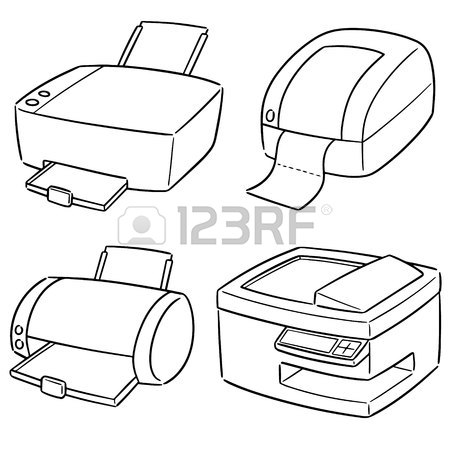Muratec MFX-2350 Handbücher
Bedienungsanleitungen und Benutzerhandbücher für Multifunktionsgeräte Muratec MFX-2350.
Wir stellen 2 PDF-Handbücher Muratec MFX-2350 zum kostenlosen herunterladen nach Dokumenttypen zur Verfügung Bedienungsanleitung

Muratec MFX-2350 Bedienungsanleitung (164 Seiten)
Marke: Muratec | Kategorie: Multifunktionsgeräte | Größe: 9.12 MB |

Inhaltsverzeichnis
Contents
3
Scan to User
10
Circulation
12
Pubic Inbox
58
Circulated
59
Processing
60
Admin Tools
60
Address Book
98
Deleting a group
104
Print Job
113
Fax History
117
Mail History
119
Initial Settings
121
Scan Settings
122
File Name
131
Folder Shortcuts
133
Archive Settings
136
Public Inbox
139
Bulletin Board
140
Circulated Box
141
Process Settings
142
Trouble shooting
145
I-1Index
161
I-2 Index
162

Muratec MFX-2350 Bedienungsanleitung (28 Seiten)
Marke: Muratec | Kategorie: Multifunktionsgeräte | Größe: 2.07 MB |

Inhaltsverzeichnis
(templates)
17
Weitere Produkte und Handbücher für Multifunktionsgeräte Muratec
| Modelle | Dokumententyp |
|---|---|
| MFX-2500 |
Spezifikationen
 Muratec MFX-2500 Specifications,
453 Seiten
Muratec MFX-2500 Specifications,
453 Seiten
|
| F-320 |
Betriebsanweisung
 Muratec F-320 User`s guide,
122 Seiten
Muratec F-320 User`s guide,
122 Seiten
|
| MFX-2030 |
Installationshandbuch
 Muratec MFX-2030 Installation manual,
28 Seiten
Muratec MFX-2030 Installation manual,
28 Seiten
|
| F-565 |
Betriebsanweisung
 Muratec F-565 User`s guide,
204 Seiten
Muratec F-565 User`s guide,
204 Seiten
|
| MFX-3590 |
Bedienungsanleitung
 MFX-3590 Brochure,
6 Seiten
MFX-3590 Brochure,
6 Seiten
|
| F-565 |
Spezifikationen
 Muratec F-565 Specifications,
383 Seiten
Muratec F-565 Specifications,
383 Seiten
|
| F-525 |
Betriebsanweisung
 Muratec F-525 User`s guide,
40 Seiten
Muratec F-525 User`s guide,
40 Seiten
|
| MFX-2030 |
Bedienungsanleitung
 MFX-1430/MFX-2030 General Features [en] ,
40 Seiten
MFX-1430/MFX-2030 General Features [en] ,
40 Seiten
|
| MFX-1200 |
Spezifikationen
 Muratec MFX-1200 Specifications,
205 Seiten
Muratec MFX-1200 Specifications,
205 Seiten
|
| F-32 |
Bedienungsanleitung
 Muratec F-160,
6 Seiten
Muratec F-160,
6 Seiten
|
| MFX-2030 |
Bedienungsanleitung
 MFX-2030 Brochure,
6 Seiten
MFX-2030 Brochure,
6 Seiten
|
| F-360 |
Bedienungsanleitung
 F-360 Quick Reference Guide,
16 Seiten
F-360 Quick Reference Guide,
16 Seiten
|
| F-360 |
Spezifikationen
 Muratec F-360 Specifications,
290 Seiten
Muratec F-360 Specifications,
290 Seiten
|
| MFX-2550 Guide |
Bedienerhandbuch
 Muratec MFX-2550 Guide Instruction manual,
175 Seiten
Muratec MFX-2550 Guide Instruction manual,
175 Seiten
|
| OFFICEBRIDGE EXPANSION KIT (OB450) |
Bedienungsanleitung
 F-520/F-560 Product Demonstration Kit,
22 Seiten
F-520/F-560 Product Demonstration Kit,
22 Seiten
|
| MFX-C3035 |
Bedienungsanleitung
 MFX-C3035 Brochure.indd,
6 Seiten
MFX-C3035 Brochure.indd,
6 Seiten
|
| MFX-2590 |
Spezifikationen
 Muratec MFX-2590 Specifications,
279 Seiten
Muratec MFX-2590 Specifications,
279 Seiten
|
| MFX-1450D |
Bedienungsanleitung
 MFX-1450 MFX-2050 Product Demonstration Kit,
23 Seiten
MFX-1450 MFX-2050 Product Demonstration Kit,
23 Seiten
|
| F-560 |
Bedienungsanleitung
 Muratec F-560,
23 Seiten
Muratec F-560,
23 Seiten
|
| MFX-3070 |
Bedienungsanleitung
 MFX-3070 3090 User Guide Spanish 092011,
193 Seiten
MFX-3070 3090 User Guide Spanish 092011,
193 Seiten
|
Muratec Geräte